Excellence in Electromagnetic Design with Ansys HFSS
When it comes to high-frequency electromagnetic analysis, the industry-leading simulation tool Ansys HFSS is your go-to solution for RF, microwave, and high-speed electronic designs. At FE-TECH Advanced Engineering, the official distributor of Ansys in Turkey, we provide expert-level project support and consultation for your HFSS-based simulation needs.
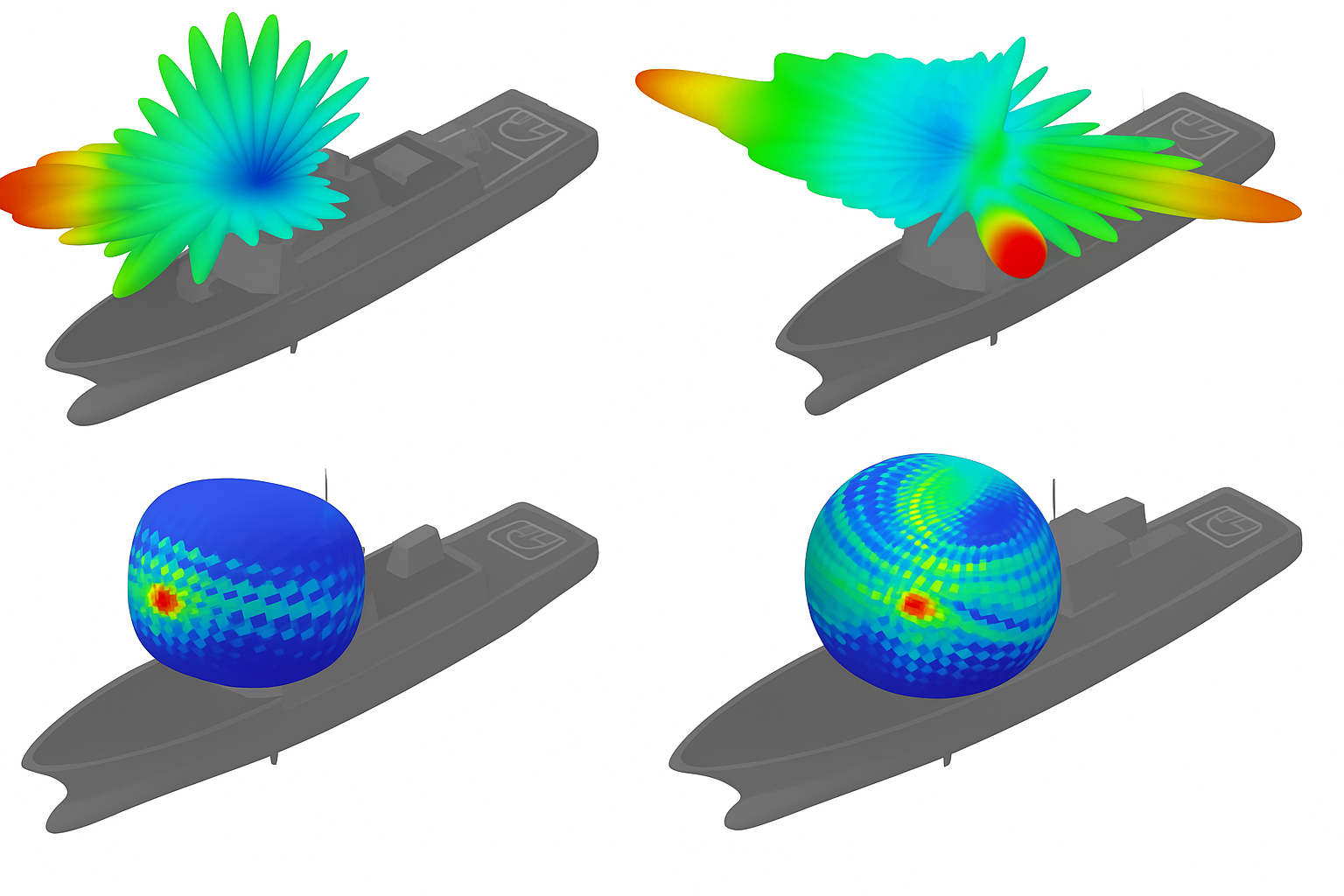
🔍 What is Ansys HFSS?
HFSS (High Frequency Structure Simulator) is a powerful, full-wave 3D electromagnetic simulation tool based on the Finite Element Method (FEM). It is used to design and simulate radio frequency (RF), microwave, millimeter-wave, and high-speed digital components. With automatic adaptive meshing and advanced solving capabilities, HFSS ensures highly accurate simulation results for your complex designs.
📶 Application Areas of HFSS
Ansys HFSS is widely used across various industries and disciplines:
📡 Antenna & RF Component Design
- Patch antennas, dipole antennas, array configurations
- Power dividers, filters, directional couplers
- Waveguides and coaxial structures
📶 5G, IoT, and Wireless Communication Systems
- mmWave antenna arrays
- MIMO and beamforming systems
- 24 GHz and 77 GHz automotive radars
🧠 High-Speed Digital Design
- Signal Integrity (SI) analysis for DDR, PCIe, HDMI, etc.
- Power Integrity (PI) and EMI susceptibility studies
🖥️ PCB and IC Packaging
- Ball grid arrays (BGAs), flip-chip models
- Die-to-die electromagnetic coupling
- EMC/EMI compliance evaluation
🚗 Automotive Radar & RF Sensors
- Radar-on-chip (RoC) and sensor simulation
- Radar cross-talk and electromagnetic interference
⚙️ Compatible Tools & Ecosystem
HFSS runs within the Ansys Electronics Desktop (AEDT) platform and integrates with several other tools:
- Ansys Circuit Designer: For co-simulation of circuits with HFSS models
- Ansys SIwave: For power and signal integrity on PCBs
- Ansys EMIT: For analyzing electromagnetic interference (EMI)
- Ansys Icepak: For coupled thermal-electromagnetic simulation
- Ansys Mechanical: For FSI and structural effects
- HFSS Scripting: Automate tasks using Python or VBScript
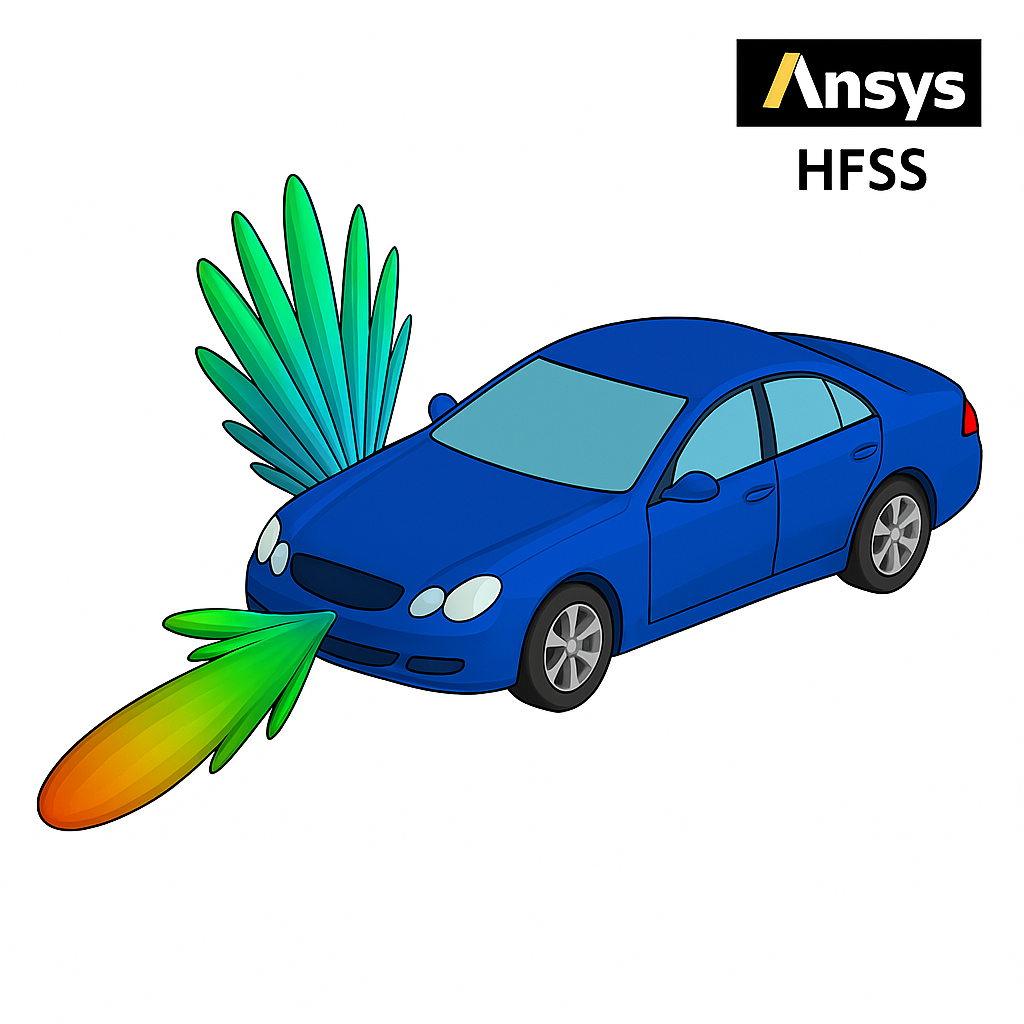
🛠️ How to Use HFSS? Basic Workflow
- Create or Import Geometry
- Parametric modeling with 3D primitives
- Import CAD files (STEP, IGES, SAT)
- Assign Materials
- Use built-in libraries or define custom dielectric/metallic properties
- Set Boundaries and Excitations
- Radiation, PEC/PMC, wave ports, lumped ports
- Setup Solution
- Adaptive meshing based on λ/10 rule
- Frequency sweep (Discrete or Interpolated)
- Post-Processing
- S-parameters, field plots, radiation patterns, E/H distribution
🎯 Why Choose HFSS?
✅ Industry-leading simulation accuracy
✅ Adaptive meshing for faster convergence
✅ Full 3D co-simulation with thermal, structural, and circuit domains
✅ Intuitive interface with powerful scripting capabilities
✅ Comprehensive material database and ready-to-use templates
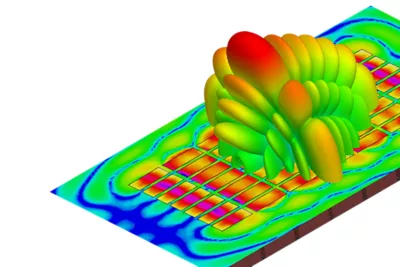
🤝 How FE-TECH Supports You
🎓 Certified Training: From fundamentals to advanced HFSS techniques
📁 Project Assistance: Hands-on help with your real-world simulations
🛠️ License & Setup Consulting: Choosing the right configuration for your needs
📞 Technical Support: Direct access to Ansys-certified experts
🌐 Academic Collaboration: Research-focused support for universities
📬 Contact Us
As the official Ansys distributor in Turkey, FE-TECH Advanced Engineering is here to help you get the most out of HFSS.
👉 Contact us today for licensing, training, and simulation support:
📧 info@fe-tech.com.tr
🌐 www.fe-tech.com.tr